Murphy's Law
23/03/12 17:05 Filed in: Apple II
Talk about Murphy’s Law. I just blew one of the bus controller chips in my Apple IIe. Arrggh. I should have noticed the midi interface card did look at little too homebrew and should be inserted with extreme caution or in my case not to be inserted at all!

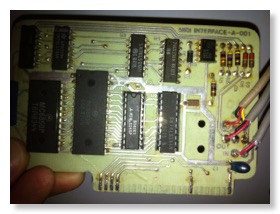
My idea was to test the Passport Designs midi feature in Ultima V. Just before I blew my bus controller chip I managed to get my Roland Sound Canvas SC8850 working sort of with the Wander song. I still need to test more to try and get full musical score happening with all instruments. I’m not sure if I want to risk inserting the midi interface card in again.
This is what the text file says:
MIDI INTERFACE
If you selected a MIDI interface, a MIDI Information screen will appear. Set
"MIDI CHANNEL" to match your synthesizer. Set "NUMBER OF VOICES" to the maximum
number of notes which your synthesizer can play at one time.
The name of each Musical Selection will be displayed with a corresponding
Instrument Suggestion. Use the cursor or type the first letter of the title to
select a song. Enter MIDI NUMBERS using either of the following methods:
Select an instrument from your synthesizer keyboard. The MIDI NUMBER will
automatically be entered on the Apple screen. (This method works with most, but
not all MIDI synthesizers.)
-OR-
Type in the MIDI NUMBER (MIDI Program Change number) on your Apple.
Synthesizers use various numbering schemes, so check your manual. Instrument 1
is usually Program Change number 0. Hit RETURN to hear the song played in that
voice.
When finished entering MIDI information, press ESC to return to the
Configuration Menu.

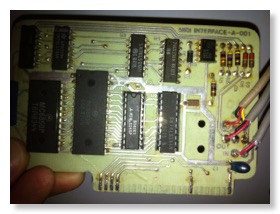
My idea was to test the Passport Designs midi feature in Ultima V. Just before I blew my bus controller chip I managed to get my Roland Sound Canvas SC8850 working sort of with the Wander song. I still need to test more to try and get full musical score happening with all instruments. I’m not sure if I want to risk inserting the midi interface card in again.
This is what the text file says:
MIDI INTERFACE
If you selected a MIDI interface, a MIDI Information screen will appear. Set
"MIDI CHANNEL" to match your synthesizer. Set "NUMBER OF VOICES" to the maximum
number of notes which your synthesizer can play at one time.
The name of each Musical Selection will be displayed with a corresponding
Instrument Suggestion. Use the cursor or type the first letter of the title to
select a song. Enter MIDI NUMBERS using either of the following methods:
Select an instrument from your synthesizer keyboard. The MIDI NUMBER will
automatically be entered on the Apple screen. (This method works with most, but
not all MIDI synthesizers.)
-OR-
Type in the MIDI NUMBER (MIDI Program Change number) on your Apple.
Synthesizers use various numbering schemes, so check your manual. Instrument 1
is usually Program Change number 0. Hit RETURN to hear the song played in that
voice.
When finished entering MIDI information, press ESC to return to the
Configuration Menu.
blog comments powered by Disqus
![Rob's Apple ][ Adventures](../rw_common/images/apple_rainbow_logo.png)